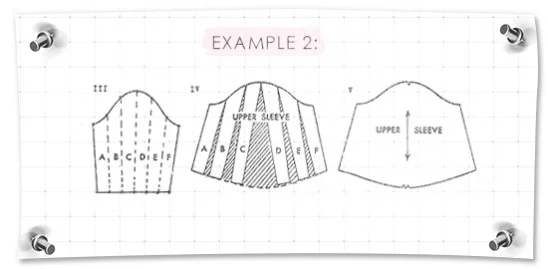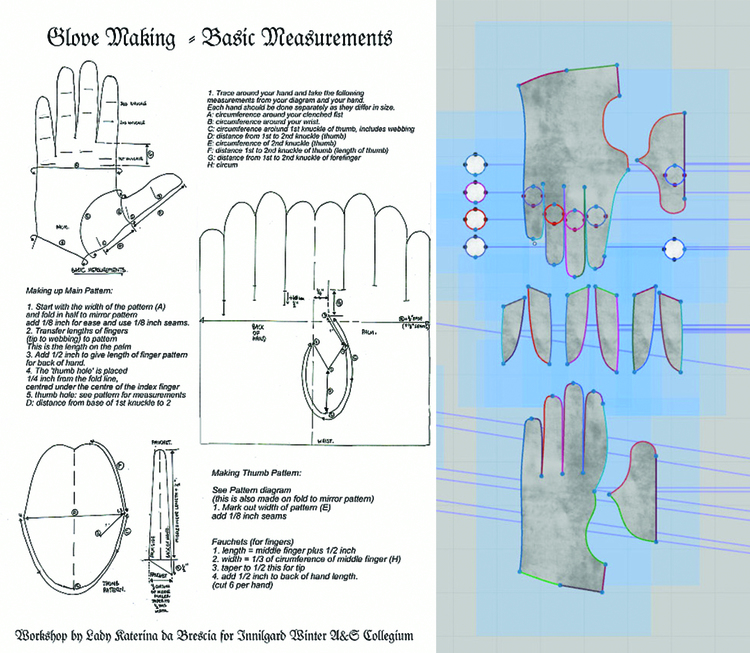Ah, the elusive puff jacket! This is a great garment to really show off Marvelous Designer as a serious modeling program. And what better character to explore in this exercise than Marty McFly and his famous burnt orange puff vest?
In the real world, puff garments are made with a layer of batting between the lining and the outer fabric (seen below). However, in MD we’ll need to use pressure settings to create this look. It’s important to get the right combination of fabric presets and pressure to make a puff garment look realistic.
Things to note in this tutorial:
- How to cheat snaps
- How to pattern set pockets over a puff garment
- How to toggle between work and simulation to build garments more efficiently
- How to stitch internal seams with pressure set to create quilting effects