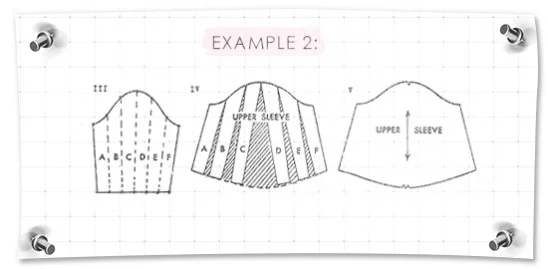I don’t think anyone, 3d modelers and cosplayers alike, would dispute that Kylo Ren’s incredible sleeves are difficult to pull off. Making them in Marvelous Designer takes some creative problem-solving, and a lot of repetition, just like the real thing. However, we have a big advantage with MD, and I guarantee that once you’ve given this a try, every stitcher that worked on The Force Awakens will be mighty jealous.
An actual sleeve like this may be built with the slash-and-spread method, in which a fitted pattern is cut into even rows or columns, and ‘stretched’ to create a fuller, wider, or longer pattern piece that would still fit the body well in the seams. However, this is a bit tedious to set up in MD, and not really necessary in Kylo Ren’s case.
Marvelous Designer is a program meant for 3D modeling characters, set dressings, and soft goods. It’s not meant to create accurate clothing patterns. As a result, fitted garments will stretch across the avatar smoothly, whether or not the pattern piece is a tad small. While half an inch (~1.5cm) in real life makes a big difference in the fit of a garment, in MD this is usually inconsequential.
Here we can see the slash-and-spread method applied to a sleeve. From left to right: A) A fitted sleeve pattern measured into equal parts; B) The pattern after being cut and spread evenly so that the grey area is negative space; C) The new pattern piece.
Some seams where these little deviations do make a difference:
- Neckline
- Shoulder seam
- Arm scye seam
- Princess seams
- Fiddle seams
Things to note in this tutorial:
- How to repeat pattern pieces in an orderly way
- How to work backwards in MD for a more organized approach (wrist - up)
- How particle distance can be a building asset, not just a simulation asset
- How to use interior lines to reshape patterns for accuracy